Azure AD
Extracting DataHub Users
Usernames
Usernames serve as unique identifiers for users on DataHub. This connector extracts usernames using the "userPrincipalName" field of an Azure AD User Response, which is the unique identifier for your Azure AD users.
If this is not how you wish to map to DataHub usernames, you can provide a custom mapping using the configurations options detailed below. Namely, azure_ad_response_to_username_attr
and azure_ad_response_to_username_regex.
Responses
This connector also extracts basic user response information from Azure. The following fields of the Azure User Response are extracted
and mapped to the DataHub CorpUserInfo aspect:
- display name
- first name
- last name
- title
- country
Extracting DataHub Groups
Group Names
Group names serve as unique identifiers for groups on DataHub. This connector extracts group names using the "name" attribute of an Azure Group Response. By default, a URL-encoded version of the full group name is used as the unique identifier (CorpGroupKey) and the raw "name" attribute is mapped as the display name that will appear in DataHub's UI.
If this is not how you wish to map to DataHub group names, you can provide a custom mapping using the configurations options detailed below. Namely, azure_ad_response_to_groupname_attr
and azure_ad_response_to_groupname_regex.
Responses
This connector also extracts basic group information from Azure. The following fields of the Azure AD Group Response are extracted and mapped to the
DataHub CorpGroupInfo aspect:
- name
- description
Extracting Group Membership
This connector additional extracts the edges between Users and Groups that are stored in Azure AD. It maps them to the GroupMembership aspect
associated with DataHub users (CorpUsers). Today this has the unfortunate side effect of overwriting any Group Membership information that
was created outside of the connector. That means if you've used the DataHub REST API to assign users to groups, this information will be overridden
when the Azure AD Source is executed. If you intend to always pull users, groups, and their relationships from your Identity Provider, then
this should not matter.
This is a known limitation in our data model that is being tracked by this ticket.
Module azure-ad
This plugin extracts the following:
- Users
- Groups
- Group Membership
from your Azure AD instance.
Note that any users ingested from this connector will not be able to log into DataHub unless you have Azure AD OIDC SSO enabled. You can, however, have these users ingested into DataHub before they log in for the first time if you would like to take actions like adding them to a group or assigning them a role.
For instructions on how to do configure Azure AD OIDC SSO, please read the documentation here.
Extracting DataHub Users
Usernames
Usernames serve as unique identifiers for users on DataHub. This connector extracts usernames using the "userPrincipalName" field of an Azure AD User Response, which is the unique identifier for your Azure AD users.
If this is not how you wish to map to DataHub usernames, you can provide a custom mapping using the configurations options detailed below. Namely, azure_ad_response_to_username_attr
and azure_ad_response_to_username_regex.
Responses
This connector also extracts basic user response information from Azure. The following fields of the Azure User Response are extracted
and mapped to the DataHub CorpUserInfo aspect:
- display name
- first name
- last name
- title
- country
Extracting DataHub Groups
Group Names
Group names serve as unique identifiers for groups on DataHub. This connector extracts group names using the "name" attribute of an Azure Group Response. By default, a URL-encoded version of the full group name is used as the unique identifier (CorpGroupKey) and the raw "name" attribute is mapped as the display name that will appear in DataHub's UI.
If this is not how you wish to map to DataHub group names, you can provide a custom mapping using the configurations options detailed below. Namely, azure_ad_response_to_groupname_attr
and azure_ad_response_to_groupname_regex.
Responses
This connector also extracts basic group information from Azure. The following fields of the Azure AD Group Response are extracted and mapped to the
DataHub CorpGroupInfo aspect:
- name
- description
Extracting Group Membership
This connector additional extracts the edges between Users and Groups that are stored in Azure AD. It maps them to the GroupMembership aspect
associated with DataHub users (CorpUsers).
Prerequisite
Create a DataHub Application within the Azure AD Portal with the permissions
to read your organization's Users and Groups. The following permissions are required, with the Application permission type:
Group.Read.AllGroupMember.Read.AllUser.Read.All
CLI based Ingestion
Install the Plugin
pip install 'acryl-datahub[azure-ad]'
Starter Recipe
Check out the following recipe to get started with ingestion! See below for full configuration options.
For general pointers on writing and running a recipe, see our main recipe guide.
source:
type: "azure-ad"
config:
client_id: "00000000-0000-0000-0000-000000000000"
tenant_id: "00000000-0000-0000-0000-000000000000"
client_secret: "xxxxx"
redirect: "https://login.microsoftonline.com/common/oauth2/nativeclient"
authority: "https://login.microsoftonline.com/00000000-0000-0000-0000-000000000000"
token_url: "https://login.microsoftonline.com/00000000-0000-0000-0000-000000000000/oauth2/token"
graph_url: "https://graph.microsoft.com/v1.0"
ingest_users: True
ingest_groups: True
groups_pattern:
allow:
- ".*"
users_pattern:
allow:
- ".*"
sink:
# sink configs
Config Details
- Options
- Schema
Note that a . is used to denote nested fields in the YAML recipe.
View All Configuration Options
| Field | Required | Type | Description | Default |
|---|---|---|---|---|
| client_id | ✅ | string | Application ID. Found in your app registration on Azure AD Portal | None |
| tenant_id | ✅ | string | Directory ID. Found in your app registration on Azure AD Portal | None |
| client_secret | ✅ | string | Client secret. Found in your app registration on Azure AD Portal | None |
| authority | ✅ | string | The authority (https://docs.microsoft.com/en-us/azure/active-directory/develop/msal-client-application-configuration) is a URL that indicates a directory that MSAL can request tokens from. | None |
| token_url | ✅ | string | The token URL that acquires a token from Azure AD for authorizing requests. This source will only work with v1.0 endpoint. | None |
| redirect | string | Redirect URI. Found in your app registration on Azure AD Portal. | https://login.microsoftonline.com/common/oauth2/nativeclient | |
| graph_url | string | Microsoft Graph API endpoint | https://graph.microsoft.com/v1.0 | |
| azure_ad_response_to_username_attr | string | Which Azure AD User Response attribute to use as input to DataHub username mapping. | userPrincipalName | |
| azure_ad_response_to_username_regex | string | A regex used to parse the DataHub username from the attribute specified in azure_ad_response_to_username_attr. | (.*) | |
| azure_ad_response_to_groupname_attr | string | Which Azure AD Group Response attribute to use as input to DataHub group name mapping. | displayName | |
| azure_ad_response_to_groupname_regex | string | A regex used to parse the DataHub group name from the attribute specified in azure_ad_response_to_groupname_attr. | (.*) | |
| ingest_users | boolean | Whether users should be ingested into DataHub. | True | |
| ingest_groups | boolean | Whether groups should be ingested into DataHub. | True | |
| ingest_group_membership | boolean | Whether group membership should be ingested into DataHub. ingest_groups must be True if this is True. | True | |
| ingest_groups_users | boolean | This option is useful only when ingest_users is set to False and ingest_group_membership to True. As effect, only the users which belongs to the selected groups will be ingested. | True | |
| filtered_tracking | boolean | If enabled, report will contain names of filtered users and groups. | True | |
| mask_group_id | boolean | Whether workunit ID's for groups should be masked to avoid leaking sensitive information. | True | |
| mask_user_id | boolean | Whether workunit ID's for users should be masked to avoid leaking sensitive information. | True | |
| users_pattern | AllowDenyPattern (see below for fields) | regex patterns for users to filter in ingestion. | {'allow': ['.*'], 'deny': [], 'ignoreCase': True} | |
| users_pattern.allow | Array of string | List of regex patterns to include in ingestion | ['.*'] | |
| users_pattern.deny | Array of string | List of regex patterns to exclude from ingestion. | [] | |
| users_pattern.ignoreCase | boolean | Whether to ignore case sensitivity during pattern matching. | True | |
| groups_pattern | AllowDenyPattern (see below for fields) | regex patterns for groups to include in ingestion. | {'allow': ['.*'], 'deny': [], 'ignoreCase': True} | |
| groups_pattern.allow | Array of string | List of regex patterns to include in ingestion | ['.*'] | |
| groups_pattern.deny | Array of string | List of regex patterns to exclude from ingestion. | [] | |
| groups_pattern.ignoreCase | boolean | Whether to ignore case sensitivity during pattern matching. | True |
The JSONSchema for this configuration is inlined below.
{
"title": "AzureADConfig",
"description": "Config to create a token and connect to Azure AD instance",
"type": "object",
"properties": {
"client_id": {
"title": "Client Id",
"description": "Application ID. Found in your app registration on Azure AD Portal",
"type": "string"
},
"tenant_id": {
"title": "Tenant Id",
"description": "Directory ID. Found in your app registration on Azure AD Portal",
"type": "string"
},
"client_secret": {
"title": "Client Secret",
"description": "Client secret. Found in your app registration on Azure AD Portal",
"type": "string"
},
"authority": {
"title": "Authority",
"description": "The authority (https://docs.microsoft.com/en-us/azure/active-directory/develop/msal-client-application-configuration) is a URL that indicates a directory that MSAL can request tokens from.",
"type": "string"
},
"token_url": {
"title": "Token Url",
"description": "The token URL that acquires a token from Azure AD for authorizing requests. This source will only work with v1.0 endpoint.",
"type": "string"
},
"redirect": {
"title": "Redirect",
"description": "Redirect URI. Found in your app registration on Azure AD Portal.",
"default": "https://login.microsoftonline.com/common/oauth2/nativeclient",
"type": "string"
},
"graph_url": {
"title": "Graph Url",
"description": "[Microsoft Graph API endpoint](https://docs.microsoft.com/en-us/graph/use-the-api)",
"default": "https://graph.microsoft.com/v1.0",
"type": "string"
},
"azure_ad_response_to_username_attr": {
"title": "Azure Ad Response To Username Attr",
"description": "Which Azure AD User Response attribute to use as input to DataHub username mapping.",
"default": "userPrincipalName",
"type": "string"
},
"azure_ad_response_to_username_regex": {
"title": "Azure Ad Response To Username Regex",
"description": "A regex used to parse the DataHub username from the attribute specified in `azure_ad_response_to_username_attr`.",
"default": "(.*)",
"type": "string"
},
"azure_ad_response_to_groupname_attr": {
"title": "Azure Ad Response To Groupname Attr",
"description": "Which Azure AD Group Response attribute to use as input to DataHub group name mapping.",
"default": "displayName",
"type": "string"
},
"azure_ad_response_to_groupname_regex": {
"title": "Azure Ad Response To Groupname Regex",
"description": "A regex used to parse the DataHub group name from the attribute specified in `azure_ad_response_to_groupname_attr`.",
"default": "(.*)",
"type": "string"
},
"ingest_users": {
"title": "Ingest Users",
"description": "Whether users should be ingested into DataHub.",
"default": true,
"type": "boolean"
},
"ingest_groups": {
"title": "Ingest Groups",
"description": "Whether groups should be ingested into DataHub.",
"default": true,
"type": "boolean"
},
"ingest_group_membership": {
"title": "Ingest Group Membership",
"description": "Whether group membership should be ingested into DataHub. ingest_groups must be True if this is True.",
"default": true,
"type": "boolean"
},
"ingest_groups_users": {
"title": "Ingest Groups Users",
"description": "This option is useful only when `ingest_users` is set to False and `ingest_group_membership` to True. As effect, only the users which belongs to the selected groups will be ingested.",
"default": true,
"type": "boolean"
},
"users_pattern": {
"title": "Users Pattern",
"description": "regex patterns for users to filter in ingestion.",
"default": {
"allow": [
".*"
],
"deny": [],
"ignoreCase": true
},
"allOf": [
{
"$ref": "#/definitions/AllowDenyPattern"
}
]
},
"groups_pattern": {
"title": "Groups Pattern",
"description": "regex patterns for groups to include in ingestion.",
"default": {
"allow": [
".*"
],
"deny": [],
"ignoreCase": true
},
"allOf": [
{
"$ref": "#/definitions/AllowDenyPattern"
}
]
},
"filtered_tracking": {
"title": "Filtered Tracking",
"description": "If enabled, report will contain names of filtered users and groups.",
"default": true,
"type": "boolean"
},
"mask_group_id": {
"title": "Mask Group Id",
"description": "Whether workunit ID's for groups should be masked to avoid leaking sensitive information.",
"default": true,
"type": "boolean"
},
"mask_user_id": {
"title": "Mask User Id",
"description": "Whether workunit ID's for users should be masked to avoid leaking sensitive information.",
"default": true,
"type": "boolean"
}
},
"required": [
"client_id",
"tenant_id",
"client_secret",
"authority",
"token_url"
],
"additionalProperties": false,
"definitions": {
"AllowDenyPattern": {
"title": "AllowDenyPattern",
"description": "A class to store allow deny regexes",
"type": "object",
"properties": {
"allow": {
"title": "Allow",
"description": "List of regex patterns to include in ingestion",
"default": [
".*"
],
"type": "array",
"items": {
"type": "string"
}
},
"deny": {
"title": "Deny",
"description": "List of regex patterns to exclude from ingestion.",
"default": [],
"type": "array",
"items": {
"type": "string"
}
},
"ignoreCase": {
"title": "Ignorecase",
"description": "Whether to ignore case sensitivity during pattern matching.",
"default": true,
"type": "boolean"
}
},
"additionalProperties": false
}
}
}
As a prerequisite, you should create a DataHub Application within the Azure AD Portal with the permissions
to read your organization's Users and Groups. The following permissions are required, with the Application permission type:
Group.Read.AllGroupMember.Read.AllUser.Read.All
You can add a permission by navigating to the permissions tab in your DataHub application on the Azure AD portal. 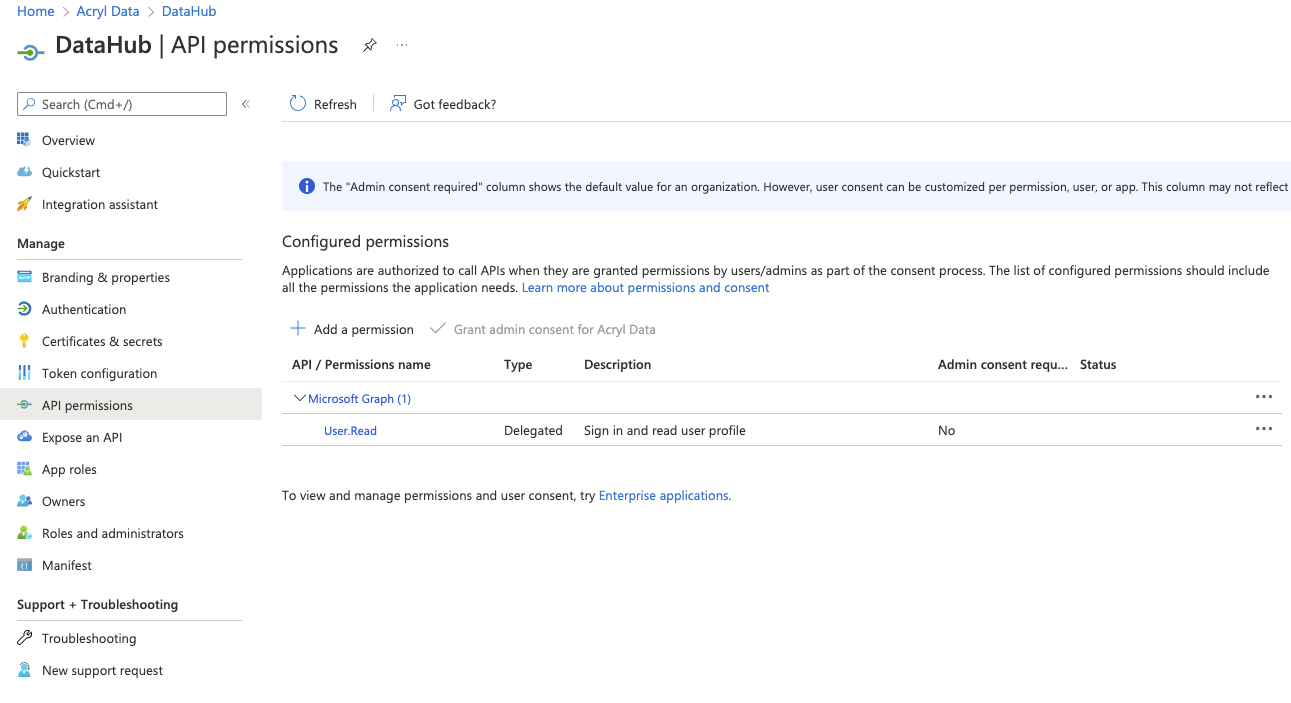
You can view the necessary endpoints to configure by clicking on the Endpoints button in the Overview tab. 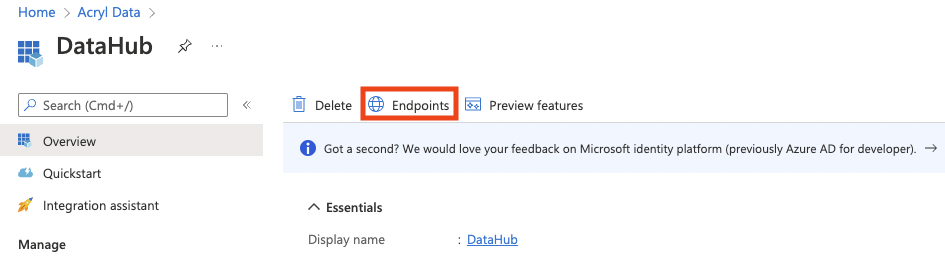
Code Coordinates
- Class Name:
datahub.ingestion.source.identity.azure_ad.AzureADSource - Browse on GitHub
Questions
If you've got any questions on configuring ingestion for Azure AD, feel free to ping us on our Slack

